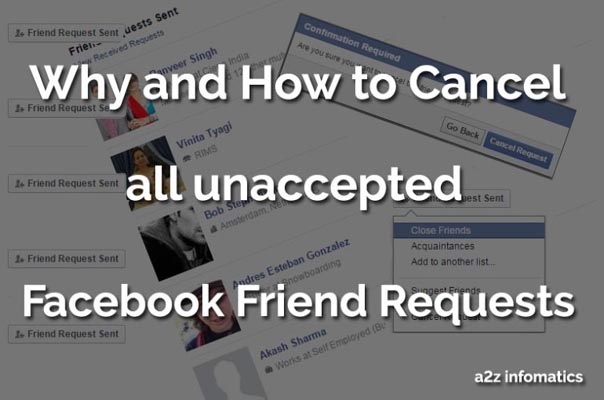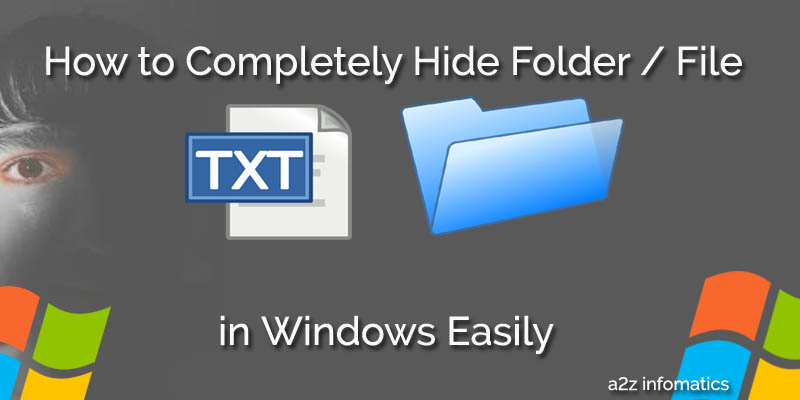After JIO Preview & Welcome Offer, now a days people are enjoying Jio Summer Surprise Offer. People who have missed the Jio Summer Surprise offer is utilising JIO Dhan Dhana Dhan Offer. In this Jio Era, who cares to look for the remaining calling minutes & data balance for their account. Nobody needs to worry about their usage meter, until all these Free JIO Offers remain available. Once Jio gets into the normal operational mode, with the restricted 4G data and SMS, there will be need to check the remaining JIO balance at regular interval of time. For the same future needs, Today we are here with the all JIO USSD Codes, Jio SMS Codes to check the remaining balance and to activate / deactivate other helpful value added services.

On Reliance JIO Network, there are many different ways to check the Jio account balance. The user can check the remaining balance or the total usage of any of the service using Jio USSD codes, SMS codes and MyJio mobile app. Let’s check out the complete guide to know JIO account balance using different ways.
What is USSD in Reliance Jio USSD Codes ?
Here, USSD stands for Unstructured Supplementary Service Data, some of the times it’s also referred as Feature or Quick codes. USSD is basically a protocol, used by the cellular devices to communicate with the service provider’s systems.
All Reliance Jio USSD Codes / SMS Codes to check main balance, talktime, 4G data balance and to activate / deactivate value added services.
- How to know my Jio number: by Dialing *1# or by using MyJio mobile app.
- How to know my Jio Account Main Balance and Validity (Prepaid): *333# or SMS BAL to 199.
- How to know my Jio Bill amount (Postpaid): Sms BILL to 199.
- How to check 4G data usage in Jio: send MBAL to 55333 or MyJio app.
- How to check current my Jio tariff plan: by sending MY PLAN to 199.
- How to activate 4G data on my Jio number: Sms START to 1925 or Call 1925.
- Activate miss call alert on Jio: *333*3*2*1#.
- De-activate miss call alert on Jio: *333*3*2*2#.
- Check VAS balance of Jio number: *333*1*4*1#.
- Check Internet balance on Jio: *333*1*3#.
- Check remaining SMS balance on Jio: *367*2#.
Important: At present, there are no Jio USSD codes to check remaining data or data usage on Jio number. But there are other alternative options available to check the same.
Know my Jio number Data Balance / Data Usage using MyJio mobile app.
1)- Install MyJio mobile app and launch it.
2)- Now, open the “Manage your account” option in MyJio app.
3)- Here, you will be with 3 options:
- SIGN IN WITH SIM: Sign in to MyJio app using existing sim in the device.
- Sign In: If you already have the Jio account credentials.
- Sign Up: To create a new Jio account.
4)- Once you get onto the main screen, look for the “Balance” tab and click to it.
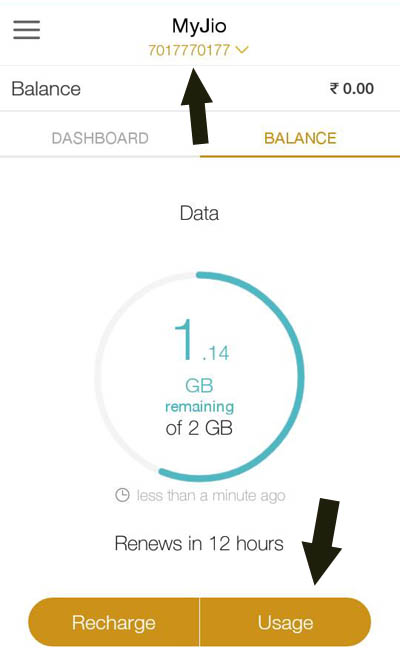
5)- Here, you will get the check “Usage” option, Tap it to view complete usage details about Data, Calls, Sms and WiFi.
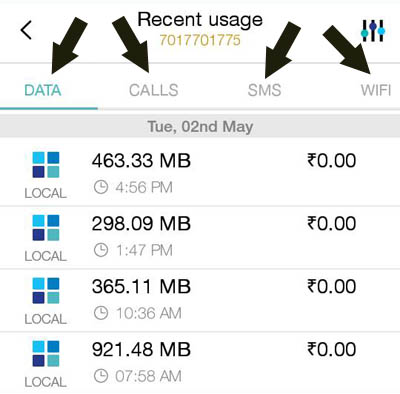
Know my Jio number using Alternate way / option.
When every option fails, here is the all time working option to check data usage for the Jio number. In Android Phones, go to the “Settings” and click to the “Data usage” option to know the complete data usage for your Jio sim. Not only the total data usage, using this option will give you detailed information about data usage by each application.
Important: Data Usage option in the device “Settings” isn’t limited for the Android devices, it’s available in all other mobile platforms too.
Know my Jio number using MyJio mobile app.
Generally for most of the mobile operators, you can know your mobile number by dialing the USSD code *1#. For any reason, if that’s not working for you or you are getting any error message, here is one more way to know your Jio number using the MyJio mobile app.
Launch MyJio App > Manage your account > Sign in to Jio Account. On top of the screen, look for the “My Jio” heading, and there is your Jio number under that.

Don’t you think ? that’s the simplest way to know your Jio number.
How to Activate / Deactivate Caller Tunes on Jio Number.
Like other free offerings, Reliance Jio is offering Free Caller Tunes for 30 days to all Jio users. If you are a music freak, below is the complete procedures to activate Jio caller tunes on your Jio number.
As of now, there are 3 options available to activate Jio Caller Tunes.
1)- Set Jio Caller Tune (JioTune) using JioMusic mobile app.
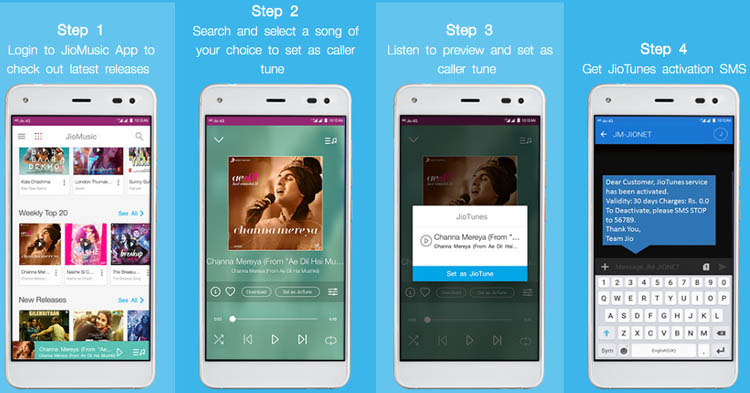
- Install and log in to the JioMusic app.
- Search for any desired song, which you wants to be your Jio caller tune.
- Listen and preview the selected song, look for the “set as JioTune” option and tap to it.
That’s it, within short period you will get the SMS confirmation about activation of the selected caller tune.
2)- Set Jio Caller Tune (JioTune) by sending SMS.
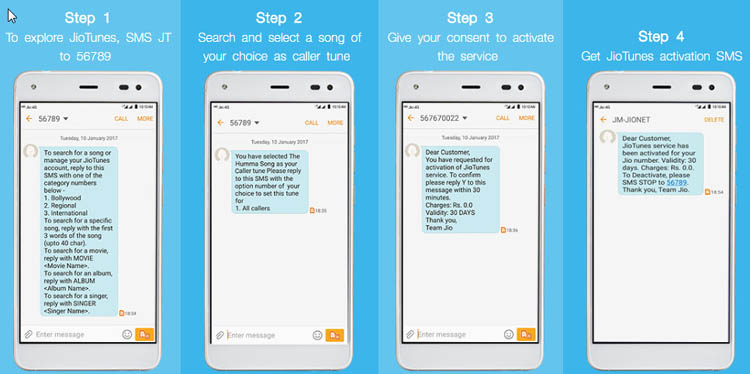
- First of all send JT to 56789, this will explore the JioTunes category to you.
- Now, reply with the desired song category, which you wants to set as your Jio caller tune. You can also reply with MOVIE, for any movie specific song. In addition, you can reply with the first three words of the desired songs, to get the options to activate that song.
- After complete all the on screen instructions, do confirm your request to get the Jio caller tune activation confirmation message.
3)- Set Jio Caller Tune (JioTune) by copying other’s caller tune.
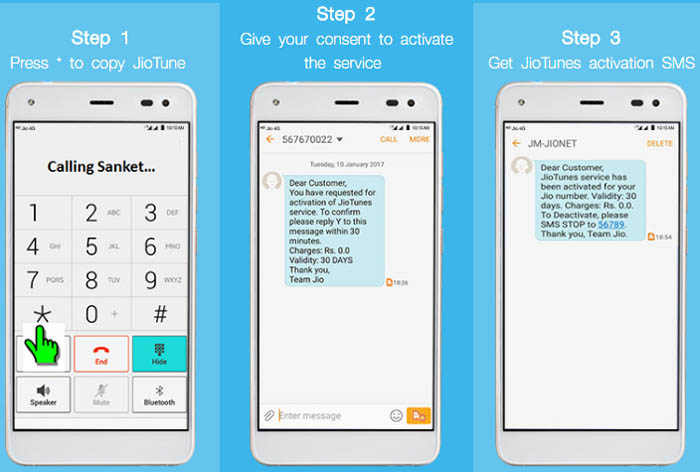
- Call the numbers from which you want to copy the caller tune.
- Once the call get connected, press * on your dialpad.
- That’s it, you may need to confirm this action by replying to the consent SMS.
- Congo !!!, You have successfully activated free caller tune on your Jio number.
How to Top Up Jio Number using Recharge Voucher / Scratch Card.
Although, this is a very rare used option to recharge mobile numbers now a days. In the era of mobile apps, people prefer to recharge their mobile numbers using online services like, Paytm or Freecharge with attractive cashback offers.
In any urgent need when the online services are not working, you may need to know about recharging the Jio number using Recharge Voucher / Scratch Card. Below are the steps to perform desired action.
- Scratch the recharge voucher and look for the 14 digit secret code.
- Type *305<14 digit Jio Scratch Code here># or *368#.
- Follow the on screen instructions.
- Congratulations, you have successfully recharged your Jio number with the associated benefits.
How to check remaining SMS balance Quota for my Jio number.
Who says that Jio gives free unlimited local + national SMS to their users. Well, that’s not the truth, as there is a hidden term in their statement. Actually, Jio offers 100 SMS / day to the users, a total of 3000 Sms each month. So be careful next time before sending any useless message to your friends. Below are the options to check your remaining SMS count for your Jio number.
1)- Using MyJio mobile app.
MyJio < Manage your account < Balance < SMS.
2)- Using the USSD code.
Reliance Jio USSD code to know your remaining SMS: *367*2#
Final Notes.
Here ends the list of All Jio USSD Codes. Although this is not the complete list of Jio USSD Codes / SMS Codes, there are many more to come in the near future. We are in regular touch with the Reliance Jio Customer Care, once there are more USSD / SMS codes available, we will update the same here without any delay. Keep visiting this place to stay updated with the latest Jio Offers, Plans and announcements.